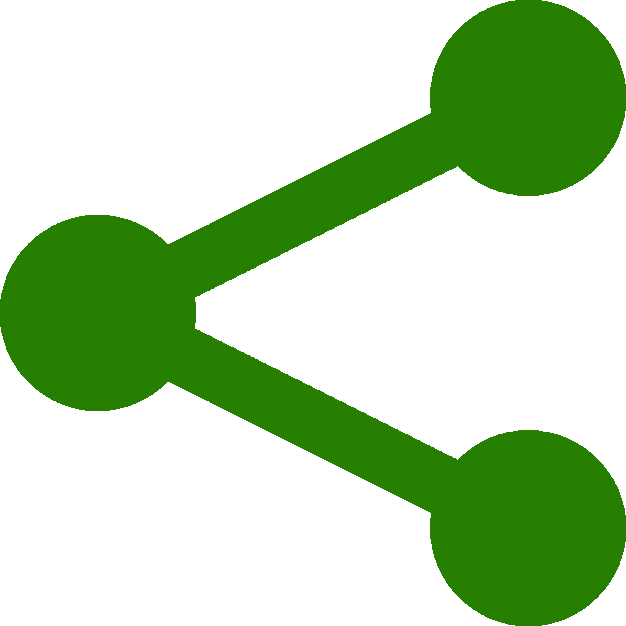The Browser
You animation lives in a Browser :
Although 'three.js' and 'Babylon.js' can be employed elsewhere, predominantly they are utilised to create animations within a Browser window.
If you have a GPU present then the choice of browsers can be quite arbitrary but without a GPU the choice of browser may be critical to the performance of your animation.
After experimentation, the best browser for three.js animation without a GPU seems to be 'Google Chrome' closely followed by the 'Opera' browser and 'Microsoft Edge'.
'Apple Safari' has its own tricks and depending on which version is installed, support for WebGL may have to be manually turned on in the browser settings.
To follow this tutorial, if you do not have a GPU present you should consider downloading and using Google Chrome or Opera.
In following this tutorial you will effectively be constructing a web page which must be hosted locally on your computer or on a server.
Both options will work fine. This web site is hosted at Neocities.org originally because it offered free hosting but now because it is a comparatively fluent and easy hosting service to use. You are encouraged to look at this site and if you are familiar with web hosting services, you can use this site to host your animation.

For the purpose of this tutorial however it will be shown how to host (easy) your animation on your own computer.